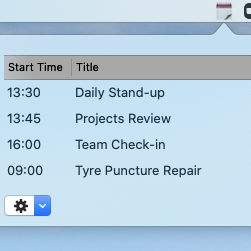NextUp
What is your next video call, and where is it? A macOS application for improved productivity during a busy day.
With the move to online working, we are all taking more and more video calls. I’ve found that when some meetings are organised with Zoom, others with MS Teams, and others still with another conferencing solution, it’s difficult to find how to join them without digging into your calendar and clicking around for the meeting link. To add to this, depending on who invited you, meetings happen in lots of different ‘rooms’ and it’s tough to find the joining link for them.
NextUp is the solution
A simple menu-bar app for macOS that lists your meetings that are next up over the next 24hours, and provides a clickable link to open them (if they have an online meeting set).
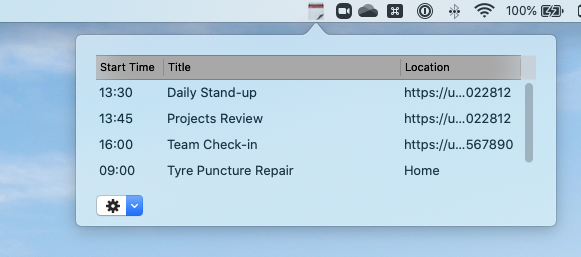
The app is coded in Swift for macOS Mojave or later. Simply download and put into your Applications folder (or wherever you prefer), then run it. A menu bar icon will appear in the status area at the right hand side.
You’ll be prompted to allow access to your calendars (it won’t show anything if you don’t allow this).
Click on any meeting to open its link and begin the meeting.
Opening on Startup
The application can also be configured to launch when you start your Mac. Open the “Login Items” control in the “Users and Groups” control panel and click the ‘+’ button. Next, choose NextUp.app in your Applications folder, or wherever you dragged it to and click Add.
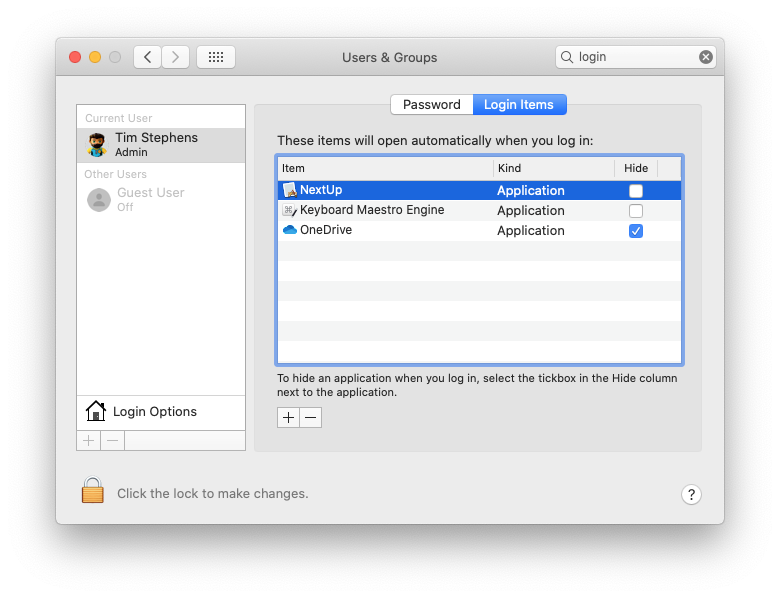
Donations
If you find this software useful, please consider making a donation towards my web hosting costs.